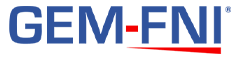Having a discounted price on a vehicle, and highlighting the discounted price, can really make that particular vehicle stand out.
A few customers suggested this could be a valuable addition to their AutoPro.io dealership management software, and we couldn’t have agreed more!
We are happy to announce that as of today, we have added that feature for all AutoPro.io customers, for FREE.
What do you mean exactly by sale price display?
With this new feature, you can now display a special discounted sale price for your vehicle, and highlight the fact that the vehicle is on sale.
In previous versions of AutoPro dealership management software, you could always raise or lower the price of your cars/vehicles at will, but there was no easy way to highlight the fact that a certain vehicle was currently being sold at a special discounted price.
Now there is!
We made it simple to highlight the fact that your car/truck/van is currently discounted, and create a sense of urgency with the customer, ideally prompting them to act with more haste and conviction to snag the deal.
How does the sale price feature work?
Once you set a sale price for a particular vehicle on the admin side AutoPro.io will automatically display this information to potential customers on your car dealership’s website.
A red “On Sale” ribbon will be displayed on the vehicle card for that vehicle everywhere that vehicle card would appear on the website.Additionally, the regular priced will be displayed in gray, with a line going through it, with the sale price displayed in red next to it in order to make it stand out to potential clients.
The same will also be displayed on the details page for that vehicle. A red “On Sale” ribbon will be displayed in the right hand corner over the main picture for the vehicle, with the regular price displayed in gray and crossed out with the sales price in red next to it.
The financing calculator on the vehicle details page will also adjust to reflect the new sale price for that vehicle.
How do I display my vehicle’s sale price/ribbon?
Using the new feature and highlighting your vehicle’s discounted sale price on your car dealership’s website couldn’t be easier!
Simply log into your AutoPro.io admin area and select the vehicle you want to edit.
Once on the edit vehicle screen, simply scroll down to the pricing section, and you will notice a new input labeled “Sale Price”. Simply enter a price into this field and save and your AutoPro.io dealersip management system will do the rest.