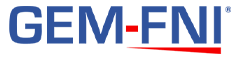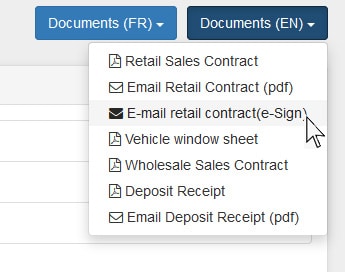Car sales are moving online.
Whether you like it or not.
Even worse, the pandemic has accelerated this shift.
That’s why we are so excited to announce a brand new feature: Electronic sigatures (e-Sign) for your vehicle retail contracts.
Send your clients e-signature enabled contracts, directly from your AutoPro dealership management software.
Your customer will be able to review their sales contract, and sign it directly on their computer, phone or tablet screen.
No more annoying attachments, printing, pictures or scanning.


Car sales are moving online.
Whether you like it or not.
Even worse, the pandemic has accelerated this shift.
That’s why we are so excited to announce a brand new feature: Electronic sigatures (e-Sign) for your vehicle retail contracts.
Send your clients e-signature enabled contracts, directly from your AutoPro dealership management software.
Your customer will be able to review their sales contract, and sign it directly on their computer, phone or tablet screen.
No more annoying attachments, printing, pictures or scanning.

How do I send my client their e-Sign vehicle purchase contract?
On the sales details view you will now see an e-sign option in the documents drop down.
Upon clicking the e-sign retail contract option from the list, you will be presented with a pop-up that will allow you to send an e-mail to your client.
The form will be pre-filled for you, with the link to the e-contract already included in the body of the e-mail.
You can modify the to, subject and message field as needed.
Once the message is to your liking, simply click the send button and AutoPro’s software will do the rest!
Once received by the client, they can simply click the link and sign the contract directly from their computer, phone or tablet.
We will be writing a more complete how-to guide to the AutoPro.io blog on how to use the e-Sign feature for both clients and yourself in the near future.

How do I send my client their e-Sign vehicle purchase contract?
On the sales details view you will now see an e-sign option in the documents drop down.
Upon clicking the e-sign retail contract option from the list, you will be presented with a pop-up that will allow you to send an e-mail to your client.
The form will be pre-filled for you, with the link to the e-contract already included in the body of the e-mail.
You can modify the to, subject and message field as needed.
Once the message is to your liking, simply click the send button and AutoPro’s software will do the rest!
Once received by the client, they can simply click the link and sign the contract directly from their computer, phone or tablet.
We will be writing a more complete how-to guide to the AutoPro.io blog on how to use the e-Sign feature for both clients and yourself in the near future.
How much does it cost to have e-Sign contracts in my dealership management software?
Cost is always a major concern. Companies spend lots of money developing new features, and they are usually quite eager to share, if not completely pass on those costs to their customers.
Our goal is to simplify the management of your dealership, and help you save time and money.
Adding features, and charging for them isn’t very compatible with that goal.
That is why we built the new e-Sign feature to have $0 extra cost for ALL of our customers.
You read that right.
This new feature is completely FREE for all AutoPro.io dealership management customers.

How much does it cost to have e-Sign contracts in my dealership management software?
Cost is always a major concern. Companies spend lots of money developing new features, and they are usually quite eager to share, if not completely pass on those costs to their customers.
Our goal is to simplify the management of your dealership, and help you save time and money.
Adding features, and charging for them isn’t very compatible with that goal.
That is why we built the new e-Sign feature to have $0 extra cost for ALL of our customers.
You read that right.
This new feature is completely FREE for all AutoPro.io dealership management customers.