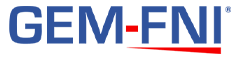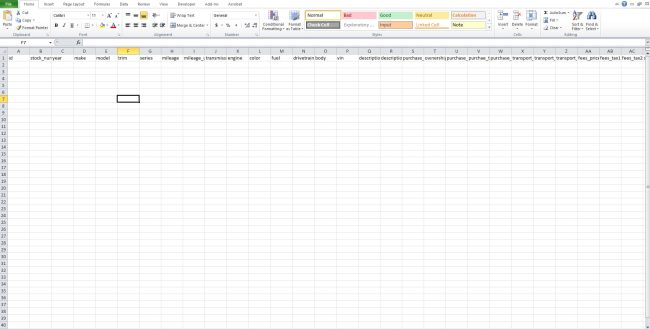How to add an icon for AutoPro DMS to your iPhone home screen
Many of our dealer members use their AutoPro.io DMS directly from their iPhones every single day. Having to type in your URL into your iPhones address bar each and every time is simply not very convenient. Here is a quick trick to add a one touch icon to your iPhone’s home screen in 3 easy…