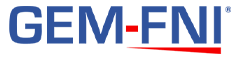How to add Facebook Messenger chat to your car dealership’s website
Having your customer communications in a million different places is no fun.If you are already using Facebook to market your car dealership and interact with your audience, adding Facebook chat to your website is a great way to increase lead gen and get the conversation going! Your dealership’s website should make it easy for customers…