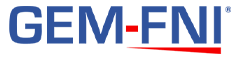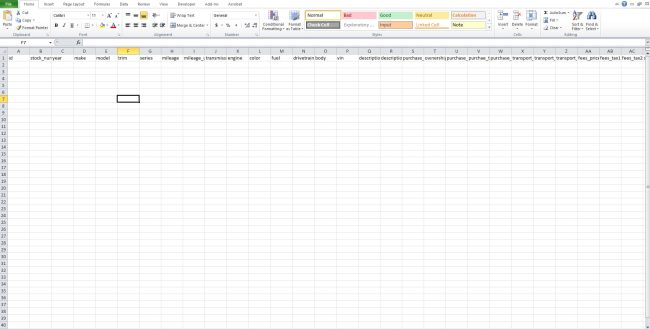How to: Adding a vehicle to your inventory
Adding a vehicle to your inventory in AutoPro.io dealership management software is a breeze. After logging in, click on “Inventory’ in the left hand menu. Once the inventory module has loaded, click on the New Vehicle button in the upper left hand side of the screen. This will bring you to the add vehicle view.…