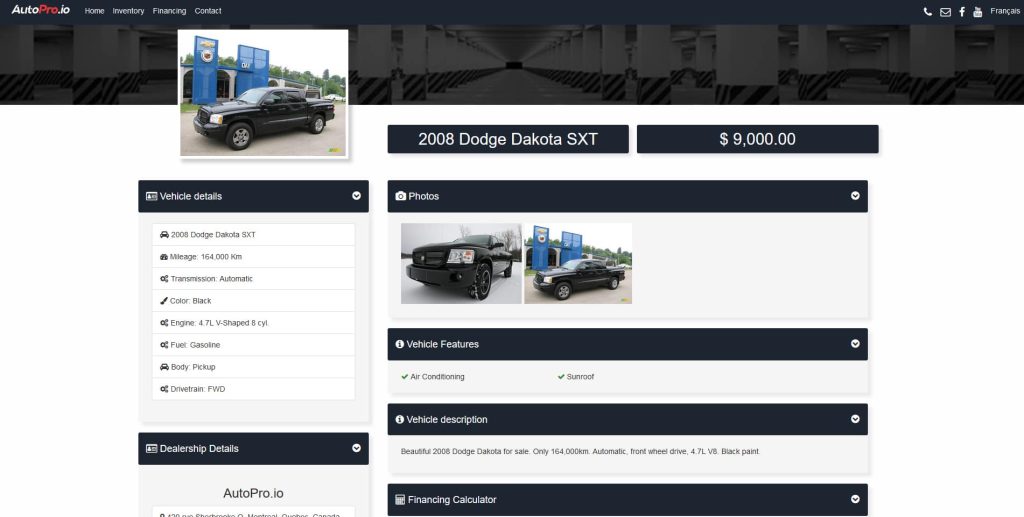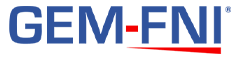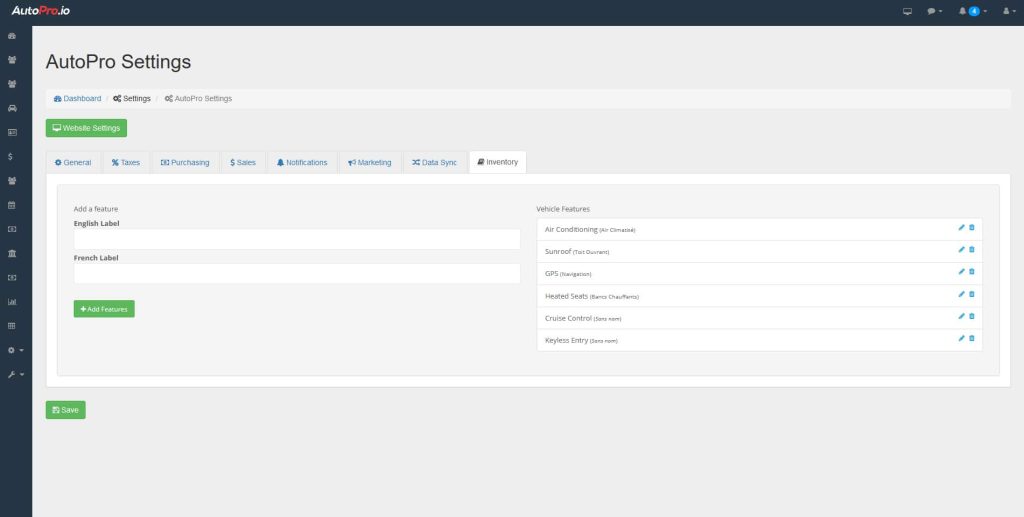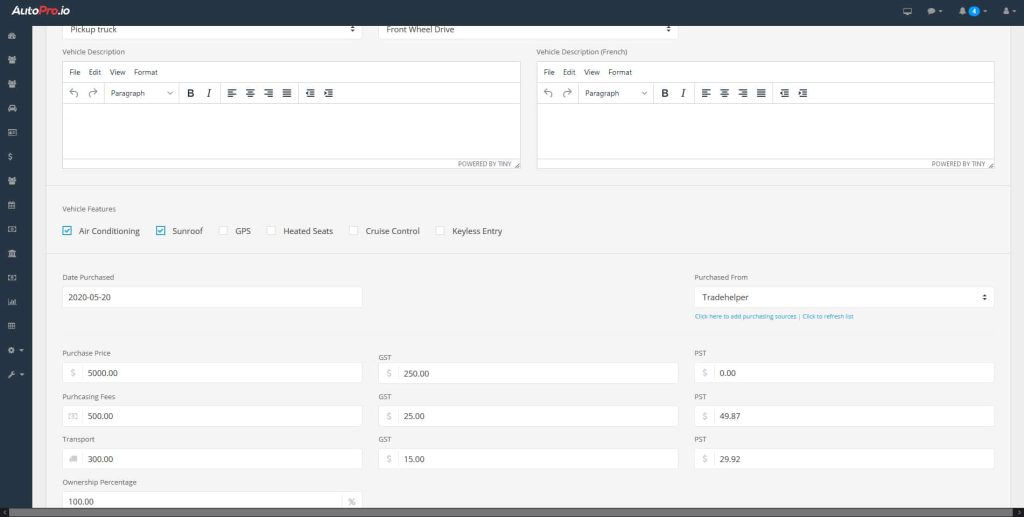La plupart des véhicules ont quelque chose d’unique ou une caractéristique que vous voudrez peut-être mettre en évidence pour la mettre en valeur.
Faire ressortir vos voitures fait partie de la bonne commercialisation de l’inventaire de votre concessionnaire automobile. La commercialisation appropriée de votre inventaire est ce qui réduira le temps moyen qu’une voiture restera sur votre terrain.
Avec notre nouvelle mise à jour, AutoPro vous permet désormais d’ajouter autant de caractéristique personnalisées que vous le souhaitez, puis de les sélectionner sur chaque véhicule individuel.
Les caractéristique sont ensuite affichées sur la page de chaque véhicule sur votre site web, ce qui fait que les caractéristique mises en évidence se démarquent bien plus que simplement les énumérer dans la description du véhicule.
Alors, comment ça marche?
From your AutoPro admin panel, click AutoPro settings in the menu on the left.
Once there, click on the Inventory tab.
From this tab, you can add features that will then be available on all vehicles. Each feature currently allows for 2 fields: an English label and a French label.
Edit or delete individual features by clicking on the corresponding icons in the features list on the right.
Adding Features to Individual Vehicles
Once you have defined the features you want available in your software, you can then toggle these features on each individual vehicle.
Adding features to your vehicles is as simple as navigating to the vehicle you want to add features to, and click the edit button.
From the edit screen, simply scroll down just below the description section, and you should see the each individual feature you have added along with a corresponding checkbox.
To associate a feature with this specific vehicle, simply check the checkbox next to the desired feature and click save.
Simple as that!
Displaying Custom Vehicle Features on your Dealership Website
Once you have defined the features you want available in your software, you can then toggle these features on each individual vehicle.
Adding features to your vehicles is as simple as navigating to the vehicle you want to add features to, and click the edit button.
From the edit screen, simply scroll down just below the description section, and you should see the each individual feature you have added along with a corresponding checkbox.
To associate a feature with this specific vehicle, simply check the checkbox next to the desired feature and click save.
Simple as that!